Know what you backup in iCloud
When you have an iPad with iOS 6 or higher, you know how easy it is to backup your iPad to iCloud and restore a backup when needed.
Basically there are two backup and recovery options in iOS that cannot be combined:
- Backup and recovery using iTunes on a computer with local disk space via USB.
- Backup and recovery using iCloud over WiFi.
The second options is way more useful because your backups are made in the background whenever a WiFi connection is available.
I once had to restore a backup to the same device and when I was done and opened Safari I was still on the website I visited before the crash. Very easy to use and safe functionality.
So I would always advice to use iCloud over iTunes for backup purposes.
Storage limits
There are some limitations to iCloud backup. You get 5 GB space for free. That doesn’t sound like much, but an average backup is much smaller. Apps aren’t backed up because you can download them from the Appstore. Only App Data is backed up. Furthermore, you can choose what App Data to exclude. Dropbox or Evernote data is already in the cloud, so why should you waste your precious iCloud storage on it?
The problem with the storage limits is that you probably have more devices to backup and get the 5 GB only once. It’s possible to upgrade the storage space but at this time that’s still pretty expensive. I for once have a separate iCloud account from my iTunes account (used my Gmail the first time for iTunes when iCloud didn’t even exist) and I don’t want to connect my credit card to different accounts. Besides that, my wife has her own iCloud with her own personal calendar, mail et cetera. It’s not possible to share iCloud space with other users.
So for various reasons you have only 5 GB and an iPad and iPhone to backup with that. 5 GB is not much.
Keep your backup image clean
You have to know the difference between documents and files in iOS. If you use Goodreader for example, you can choose to save your PDF’s to iCloud or some other online storage like Dropbox. So the PDF is in two places, on your device and synced to the cloud service. If you save the PDF to iCloud it’s a document in iCloud. You can open it on another device like a Mac or iPhone. But if you later make an iCloud backup you also backup the document to iCloud. Now it’s in the documents part of iCloud and in the Backup part. So in this use case it’s better to exclude Goodreader from iCloud backup.
To do this. Go to Settings – iCloud
Here you see what you save to iCloud. When I expand documents/data I can see that Goodreader and Huffpost are saving their data to iCloud. 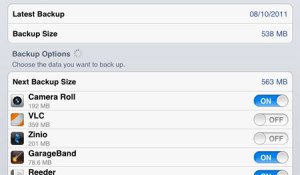
Now click Storage and Backup and you see the available storage in iCloud and how it’s used.
Now click Manage Storage and click on the device you’re using. Here you see what’s being backed up. Using the switch you can turn off the apps you don’t want to backup the data of. In my case at least Goodreader and Huffpost don’t need backing up.
But why would you backup game data that’s available in Game Center or City map data you can easily download afterwards when needed or Skype, Facebook and other social media.
Honey I shrunk the backup!
So now you would think when you start a new backup, it would free space in iCloud. That’s not true unfortunately because iCloud backup is incremental. When it’s backed up, it stays backed up. Take this real life example. I had about 2 GB of Camera Roll on my iPad. I imported that in iPhoto on the Mac. It asked me if I wanted to delete the photo’s from the iPad and I said yes. Maybe the backup is smaller, but iCloud doesn’t actively delete what you backed up earlier. So if you do a restore the photos that are gone from your device are downloaded to your iPad again. To free up the space in iCloud you have to delete the backup ( bottom of the screen in manage storage) and create a new backup. This time the storage space is really freed and the backup is much faster.
Moving to a new iPad
I recently bought an iPad Air and couldn’t get my iPad 2 backup restored to it. Took me a lot of time to figure out the size of the backup and the incrementally saved data of apps I don’t use anymore were the problem. Now I could delete the backup and make a new one on the iPad 2, but what if I didn’t want to restore to a new device but to the same, because it crashed….
So make sure your iPad backup image isn’t corrupted by old data and replace the image once a while.
Citrix Desktop doesn’t load when using Browser Firefox 30
When you use Firefox 30 for accessing your Citrix Web Interface, Access Gateway or Netscaler after logging on and clicking on the desktop icon it doesn’t load the ICA file.
To fix this, do the following.
Make sure you use the latest Receiver.
Go to the Firefox Addons and and check the Citrix ICA client add-on. Set it to “always activate”.
Goedkoop de nieuwste elektronica en andere spullen uit Amerika halen
Vorig jaar was ik in New York en de verhalen die je over prijsverschillen met Europa hoort, zijn inderdaad waar. Niet alleen het koersverschil tussen de Euro en de Dollar is in ons voordeel. Sommige (vooral Amerikaanse) producten zijn gewoon echt goedkoper.
Levi’s 501
Tijdens een bezoek aan het warenhuis Macy’s kocht ik een standaard Levi’s 501 spijkerbroek voor $45,-. Omdat ik die spijkerbroek zo graag draag is die inmiddels versleten en wilde ik enkele weken geleden een nieuwe spijkerbroek kopen.
Via de Levi’s online shop kost dezelfde broek meer dan het dubbele (EUR 89,-) en zie je direct wat voor prijsopdrijving richting Europa plaatsvindt. Op de site van Macy’s kun je als Nederlandse klant wel bestellingen doen, maar niet van Levi’s spijkerbroeken. Via Google kwam ik op Amazon.com en daar kostte de spijkerbroek gewoon $45,-. Ik heb direct enkele broeken aangeklikt, ook een paar Dockers en mijn bestelling afgerond. Maar toen ik bij afrekenen kwam, werd mijn bestelling geweigerd omdat ik die in Nederland wilde laten afleveren.
Postal forwarding services
Wat zou het dan handig zijn als je iemand in Amerika kent die zo’n pakketje even voor je wil doorsturen. Dan laat je het pakket gewoon naar hem sturen. Bij gebrek aan bereidwillige kennis in Amerika heb ik gebruik gemaakt van een bedrijf dat de hele dag niets anders doet 
Hoe het werkt
Je krijgt een suitenummer in het pakketcentrum van de dienstverlener die je uitkiest. Je laat je bestellingen naar dat suitenummer sturen op het adres van het distributiecentrum. Je kunt extra diensten afnemen zoals verzamelen en in één keer versturen, of opnieuw inpakken in een kleinere doos om transportkosten te besparen. Wanneer je verzendt naar Nederland krijg je een indicatie van de verzendkosten via FedEx of DHL. Het is belangrijk dat je de inhoud en de waarde van de zending opgeeft. Zet ook de verzendkosten op het pakket want daarover ben je ook invoerheffingen verschuldigd, en anders gaat de douane ‘schatten’. Als je dat niet doet, loop je het risico dat de douane de zending inspecteert en een boete oplegt voor het ontduiken van BTW en invoerrechten. Als je wel de waarde opgeeft, kan het pakketje als het klein is alsnog langs de douane glippen en hoef je geen invoerheffingen te betalen. Daarbij is het dan ook verzekerd voor de waarde die het heeft.
De bestelling
Toen ik een Amerikaans afleveradres had kon ik de bestelling wel voltooien. Verzenden binnen de VS is meestal gratis. Je betaalt natuurlijk wel de verzendkosten voor de trip van Amerika naar Nederland. Ook op de site van Macy’s kon ik met een Amerikaans afleveradres ineens wel Levi’s spijkerbroeken kopen voor $45. Dat betekent dat de prijzen in Europa kunstmatig hoog gehouden worden door tariefmuren en protectionisme van Levi’s. In Amerika zijn dezelfde producten veel goedkoper.
Wat is het voordeel?
Veel dingen zijn dus goedkoper in Amerika, bijvoorbeeld kleding en elektronica. Door een Amerikaans adres op te geven, kun je lokale prijzen zien. Die zijn dan ook nog in Dollars. Laat webwinkels niet voor je omrekenen naar Euro, dat kun je zelf veel goedkoper. Een laatste voordeel is dat sommige apparaten in Europa helemaal niet verkrijgbaar zijn. Dus als je als eerste de nieuwe Google Nexus, Chromebook Pixel of Ipad Air wilt hebben, kun je die alleen vanuit Amerika laten komen. In mijn geval had ik een zeer uitgebreide keuze broeken in alle maten en kleuren. En als je pakket niet opvalt bij de douane betaal je geen invoerrechten. Door aan de buitenkant van het pakket de waarde te vermelden, heb je aan alle verplichtingen voldaan.
Hoeveel scheelt het?
Hoeveel je genept wordt, is afhankelijk van wat je koopt. Op denim blijkt een aanvullende heffing van 8% te zitten boven de standaard invoerrechten. Op de site van de Douane kun je die tarieven terugvinden. Achteraf had ik er duidelijk op moeten zetten dat tenminste 3 van de 5 broeken geen denims waren.
| Aanschaf broeken (5 paar) |
$220 |
| Registratie Myus |
$10 |
| Handling, verzending met DHL |
$70 |
| Subtotaal voor diefstal douane |
$300,- of EUR 220 |
| Invoerheffingen |
EUR 95 |
| Totaal |
EUR 315 |
| Prijs via Levi’s Online store met veel minder keus |
EUR 460 |
Zoals je ziet is het verschil ondanks de tegenvallende verzendkosten en heffingen aanzienlijk. Misschien zou je bepaalde broeken in de opruiming nog voor een zelfde prijs kunnen aanschaffen, maar dan heb je niet dezelfde brede collectie. Als je in Amerika bij winkels als Century21 gaat kopen, kun je helemaal voor een bodemprijs inslaan.
Amerikaanse BTW terugvorderen
Het is helaas niet mogelijk BTW uit Amerika terug te vorderen. Dat komt omdat in Amerika vooral Sales Tax gerekend wordt. Dat is iets anders dan Value Added Tax, onze BTW. Daarbij is BTW in Amerika per staat geregeld en is er geen centraal loket om BTW terug te vragen. Het is dus niet mogelijk BTW terug te vragen over aankopen die je in Amerika hebt gedaan.
Tot slot
Op internet wordt middels Geoblocking veel ingegrepen in de levering van producten en diensten. Eerder schreef ik al over een truc om Netflix in Nederland te kunnen kijken. Inmiddels is dat ook via een Nederlands contract mogelijk maar het is allereerst duurder en daarbij is de selectie ook veel beperkter. Ook met de levering van producten wordt middels Geoblocking de prijs in Amerika ten opzichte van Europa afgeschermd.
Heb jij ervaringen met het forwarden van bestellingen uit Amerika? Heb je je Amerikaanse adres voor andere dingen gebruikt zoals Credit Cards of Apple ID’s? Stuur een comment, misschien is het iets voor een volgende blogpost.
Soon your Facebook credentials will log you into Wi-Fi networks
Facebook(s fb) and Cisco Systems(s csco) might seem like strange bedfellows, but on Wednesday they revealed a partnership that could turn the world’s biggest social network into the gateway for Wi-Fi access at business establishments across the country.
Consumers are increasingly expecting Wi-Fi to be free when they visit restaurants, malls, hotels and tourist attractions. Increasingly those businesses are obliging, but they want something in return, said Chris Spain, a VP in Cisco’s enterprise networking group. Cisco and Facebook are prepared to deliver that quid pro quo in the form of detailed analytics about their customers.
 Called Facebook Wi-Fi Service, the setup lets a business to do away with password-protected networks and registration screens, substituting a customer’s Facebook credentials for a login. Just as you can Facebook to register and log into many apps and websites, you can the same credentials to get online over the MGM Grand’s Wi-Fi…
Called Facebook Wi-Fi Service, the setup lets a business to do away with password-protected networks and registration screens, substituting a customer’s Facebook credentials for a login. Just as you can Facebook to register and log into many apps and websites, you can the same credentials to get online over the MGM Grand’s Wi-Fi…
View original post 411 more words
Apple TV 6.0 Update Returns With iTunes Match In Tow After Buggy First Version Pulled
Microsoft unveils Surface 2 and Surface Pro 2
Een Dock die dan weer niet werkt met de RT. Het is ook allemaal net niks met de Surface…
As expected, Microsoft(s msft) on Monday took the wraps off of its Surface 2 and Surface Pro 2 tablets. Unlike last year’s LA-based launch of the original Surface, this New York-based event was a little more subdued. That makes sense: After a $900 million inventory write-off of the Surface RT, Microsoft needs to get serious about selling its new tablets as viable competitors in a crowded market.
The new Surface 2 is a second-generation Windows RT device, though Microsoft has dropped the ‘RT’ moniker in the tablet’s name. It’s been upgraded with a Tegra 4 chip to run three to four times faster than the original, and the tablet’s 10.6-inch screen now features a much sharper 1920 x 1080 resolution. Battery life has also been improved 25 percent over the original, and the tablet’s front-facing camera features a one-third-inch sensor. Microsoft is including free international calling via Skype and…
View original post 568 more words
Add AirPlay To Your Old 30-Pin iPhone Dock With The Auris Skye Kickstarter Project
Jaaaaa dat wil ik!
Apple’s M7 chip is the Trojan Horse for its wearable computing plans
Interessant commentaar ook
Could the iPhone 5S’s new M7 chip be something of a trojan horse, leading the way for Apple’s wearable-tech debut?
As expected, Apple’s Town Hall September 10th event went by without even a hint of a could-be iWatch, or any sort of wearable tech product. However, during the presentation Phil Schiller did tout an intriguing new iPhone 5S feature — the introduction of an all-new co-processor, dubbed the M7.
The new iPhone 5S co-processor is dedicated to continuously measuring motion, be that via the accelerometer, compass and/or gyroscope. As Alex Colon explains, the M7 chip functions independently of the iPhone’s primary A7 processor, working on sensing when you’re walking, running or driving. Such a chip has plenty of applications, primarily for feeding data into health and fitness apps, but also for saving battery life when travelling, say by car, by stopping your iPhone’s constant hunt for in-range Wi-Fi networks.
In…
View original post 402 more words
These are the devices that will kill off Windows RT
Mooi ding die Asus t100!
New devices with the latest chips and updated Windows 8.1 software are coming this holiday season and they just might be the final nail in the coffin of Windows RT. The timing is terrible for Microsoft(s msft), which is holding an event later this month to reportedly introduce Surface 2, a follow-up to the Surface RT tablet that cost the company $900 million in an inventory write-off.
Noted Windows watcher Paul Thurrott has details on the lineup of upcoming Windows tablets and laptops. All of them are expected to compete well with Windows RT devices in terms of battery life and performance and some start at under $300. A key difference? All of the Windows 8.1 devices can run any nearly Windows software title. Windows RT devices such as Surface RT and Surface 2 are limited to apps rewritten for the touch-friendly Metro user interface.
Here are…
View original post 346 more words
Apple may roll out AirPlay update next week
Dat zou goed nieuws zijn
http://www.allthingsd.com/20130911/that-apple-tv-refresh-is-coming-next-week/
Apple (S AAPL) TV wasn’t mentioned at all during this week’s iPhone press event, but the company’s TV box could nonetheless receive an update soon: AllThingsD’s Peter Kafka is reporting that Apple will make it easier to share content via AirPlay with a software update next week. I argued earlier this week that Apple doesn’t need new hardware, but a new version of AirPlay.